Update firmware
Download and extract prebuilt firmware
If you do not want to build the firmware from source, you can also use our prebuilt firmwares.
Please first go to their latest release and find your product in the asset list:
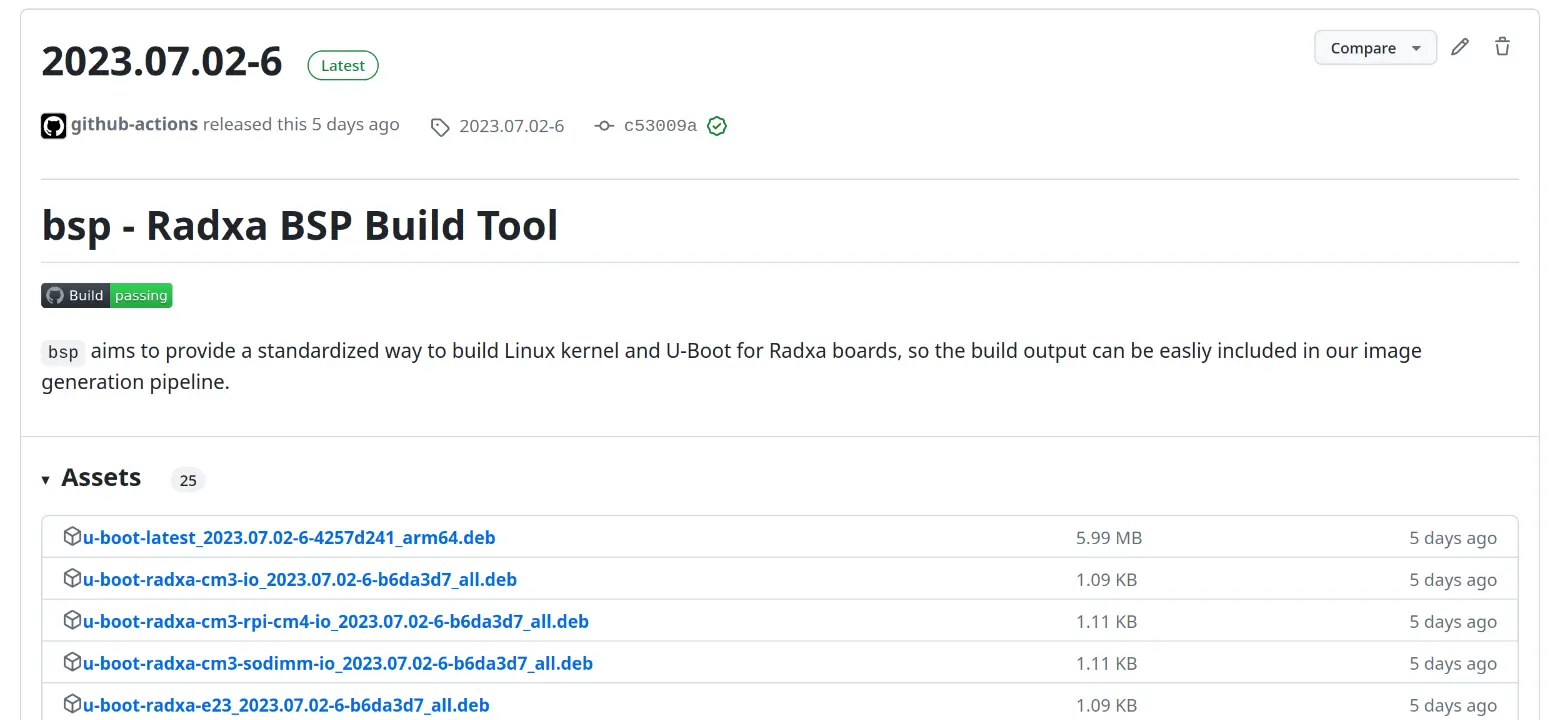
Example release from https://github.com/radxa-pkg/u-boot-latest/releases/latest
You should then download the binary package from the supported release. In our example we will use u-boot-latest_2023.07.02-6-4257d241_arm64.deb as an example.
If you don't know what is binary package, please read Build artifacts section.
mkdir extract
cd extract
wget https://github.com/radxa-pkg/u-boot-latest/releases/download/2023.07.02-6/u-boot-latest_2023.07.02-6-4257d241_arm64.deb
ar vx *.deb
tar xvf data.tar.xz
ls usr/lib/u-boot/
You should see output similar to this:
[excalibur@yuntian extract]$ ls usr/lib/u-boot/
radxa-cm3-io radxa-e23 radxa-zero rock-3a rock-4-core-io rock-pi-4a rock-pi-4b-plus rock-pi-s
radxa-cm3-rpi-cm4-io radxa-e25 radxa-zero-2pro rock-3b rock-4c-plus rock-pi-4a-plus rock-pi-4c
radxa-cm3-sodimm-io radxa-e61 radxa-zero3 rock-3c rock-4se rock-pi-4b rock-pi-n10
This means the firmware is extracted and is ready to use.
Update firmware existing system
To install the firmware to an existing system image (must be uncompressed raw image), or a block device (ex. microSD card), you can use the included setup.sh. With ROCK 4SE as an example:
sudo usr/lib/u-boot/rock-4se/setup.sh update_bootloader ~/system.img # Update a system image
# OR
sudo usr/lib/u-boot/rock-4se/setup.sh update_bootloader /dev/sdX # Update a block device
You can read more abour setup.sh from its own page.